網頁前端自動化工具 – Grunt
安裝Grunt
Grunt是基於node.js所撰寫,所以必須先確保電腦中有安裝node.js,可以在以下網址中下載並安裝node.js
如果你是使用 Visual Studio 2015 或都沒有安裝Visual Studio, 可以去 Node.js Tools for Visual Studio 去下載
https://www.visualstudio.com/en-us/features/node-js-vs.aspx
如果是Visual Studio 2013,請下載Extensions for Node.js
https://visualstudiogallery.msdn.microsoft.com/0f162ede-1772-4ef0-96f3-3d53c2622f1f?SRC=Home
我是下載Node.js Tools 1.1 RC3 for Visual Studio 2013
為什麼要裝Node.js Tools 1.1 RC3 for Visual Studio 2013呢?
因為Visual Studio 2013預設是沒有project for nodejs的
安裝Extension
在目前的Visual Studio中,要整合Grunt到專案之中,必須要透過Extension的方式 (在不久的將來,Visual Studio的新版本會提供內建的整合),首先要將以下兩個Extension安裝到Visual Studio中
- Task Runner Explorer - 用來偵測、綁定和執行Grunt設定檔中的任務
- Package Intellisense - 提供package.json(npm)和bower.json的intellisense
設定Grunt基本任務
- 建立一個Node.js application
- 選擇空白專案 (因為只需要寫JavaScript)
- 建好後
- 打開Package.json 檔案,輸入專案需要的模組
{ "name": "NodejsConsoleApp1", "version": "0.0.0", "description": "NodejsConsoleApp1", "main": "app.js", "author": { "name": "KennethHu", "email": "Kenneth.hu@hotmail.com" }, "devDependencies": { "grunt": "~0.4.5", "grunt-contrib-jshint": "^0.11.3", "grunt-contrib-nodeunit": "^0.4.1", "grunt-contrib-uglify": "^0.5.0", "grunt-contrib-concat": "^0.5.1", "grunt-contrib-cssmin": "^0.14.0", "grunt-contrib-htmlmin": "^0.6.0" } }- 輸入後就會看到所有模組了
- 在專案目錄下建立 gruntfile.js 檔案,並輸入設定檔
- 然後依Grunt設定建立資料夾,如下圖
- 開始Task Runner Explorer(在檢視 > 其他視窗 > Task Runner Explorer),在contcat使用滑鼠右鍵選擇Run
- 執行成功

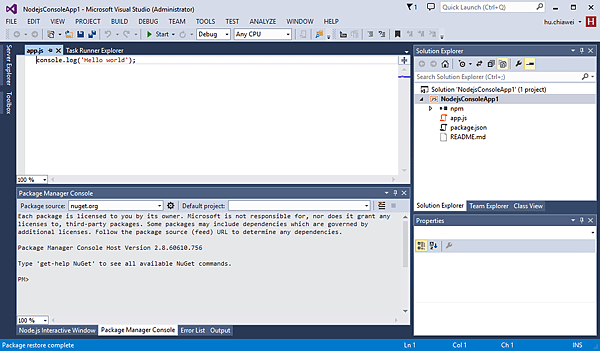
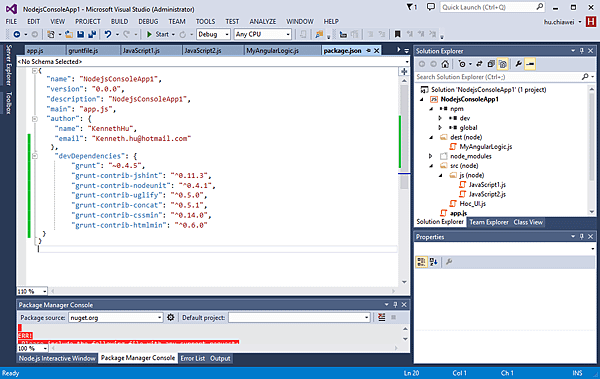
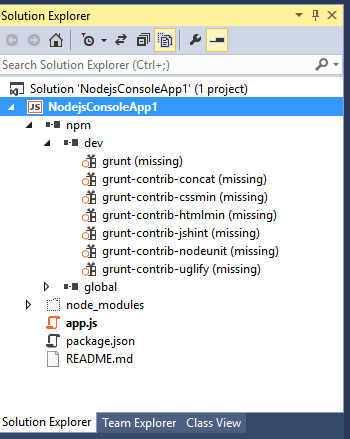

module.exports = function (grunt) {
// Project configuration.
grunt.initConfig({
pkg: grunt.file.readJSON('package.json'),
uglify: {
options: {
banner: '/*! <%= pkg.name %> <%= grunt.template.today("yyyy-mm-dd") %> */\n'
},
build: {
src: 'src/<%= pkg.name %>.js',
dest: 'dest/<%= pkg.name %>.min.js'
}
},
concat: {
dist: {
options: {
separator: '\n\r',
banner: '/*\nConcatinated JS file \n' +
'Author: Mahesh \n' +
'Created Date: <%= grunt.template.today("yyyy-mm-dd") %>' +
'\n */ \n'
},
// select the files to concatenate
src: ['src/js/JavaScript1.js', 'src/js/JavaScript2.js'],
// the resulting JS file
dest: 'dest/MyAngularLogic.js'
}
}
});
grunt.loadNpmTasks('grunt-contrib-concat');
// Load the plugin that provides the "uglify" task.
grunt.loadNpmTasks('grunt-contrib-uglify');
// Default task(s).
grunt.registerTask('default', ['concat', 'uglify']);
};
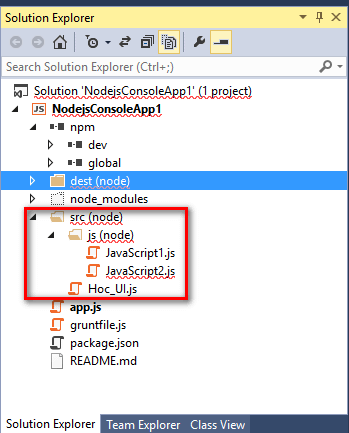
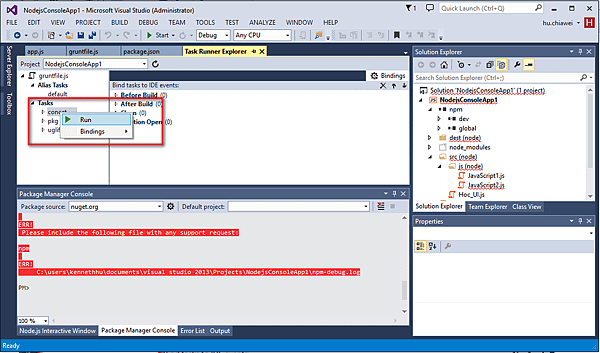
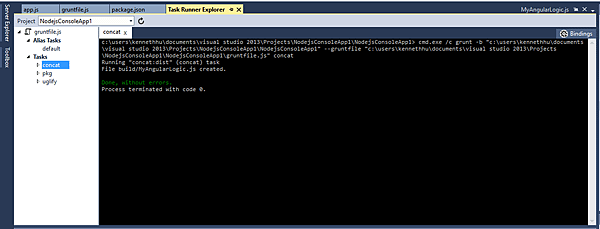
同時也產生出檔案

Troubleshooting
Q: How to open “Task Runner Explorer ”
Solution:
View –> Other Windows –> Task Runner Explorer menu.
Q: Task Runner Explorer 是空的,如下圖

Solution:
- Click “Refresh” button
- 你的gruntfile.js 放錯地方
Q: Task Runner Explorer (No Tasks found)

Solution:
- 你的gruntfile.js是空的或是設定有問題。


 留言列表
留言列表


